This walkthrough shows you how to allow Export in WebGrid.
During this walkthrough, you will learn how to do the following:
- Bind grid using AccessDatasource.
- Set AllowExport to allow Export in grid to allow the export mode in grid.
 Prerequisites
Prerequisites
In order to complete this walkthrough, you will need the following:
- Visual Studio 2005 Application.
 Step-By-Step Instructions
Step-By-Step Instructions
- Binding WebGrid to AccessDataSource.
- Go to WebGrid Designer.
- Set the AllowExport to true.
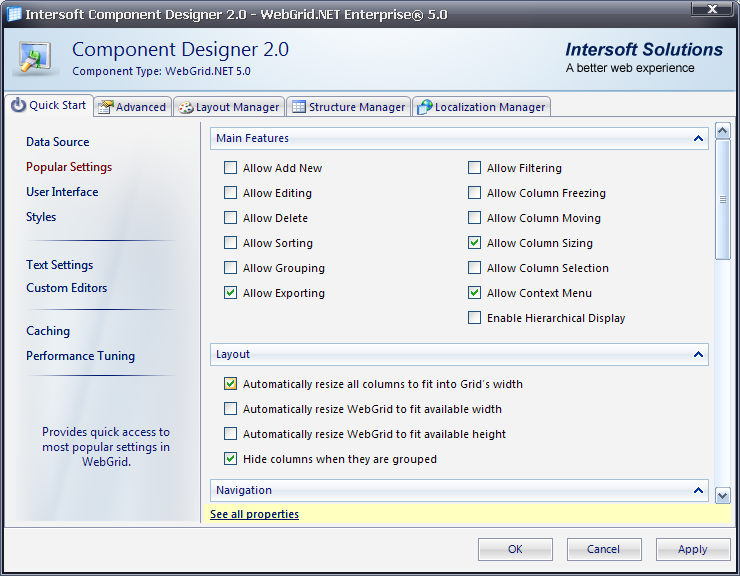
- Click OK to apply all settings.
- Compile and run the WebForm.
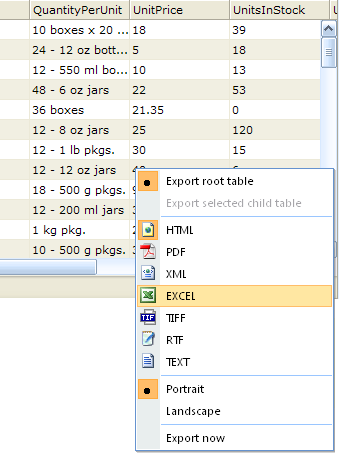
Tasks
How-to: Invoke Export feature programmatically
How-to: Customize Export function
How-to: Export text when WebValueList is used
How-to: Use CacheToDisk feature to reduce memory usage
How-to: Set a different location for CacheToDisk feature
References
DynARInfo Class
AllowExport Property
Other Resources
Walkthrough Topics
How-to Topics






