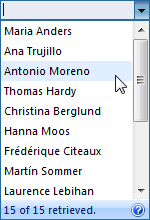This walkthrough shows you how to configure client binding using WebService mode in WebCombo.
During this walkthrough, you will learn how to do the following:
- Create WebService
- Bind WebService into WebCombo
 Prerequisites
Prerequisites
In order to complete this walkthrough, you will need the following:
- Northwind.mdf.
- Visual Studio 2008/2010 Application.
 Step-By-Step Instructions
Step-By-Step Instructions
To configure client binding using WebService mode
- Launch Visual Studio.NET 2010.
- Click on File menu, then select New and click Web Site.
- Select ASP.NET Web Site in the Template box.
- Named the Web Site and click OK.
- In the Solution Explorer, right-click on App_Data and select Add Existing Item.
- Browse and add NorthWind.mdf in C:\Program Files\Intersoft Solutions\Data (Default installation folder).
- Add new page in App_Code and select Linq to Sql classes template. Named it Northwind.dbml.
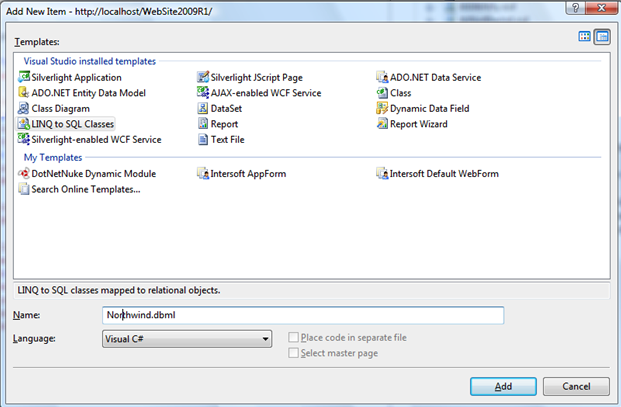
- Drag Table Customer in Northwind.mdf from Server Explorer.
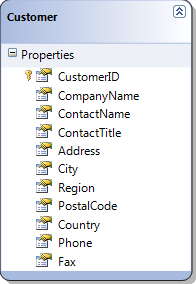
- Right-click on Project's name and select Add New Item.
- Select Intersoft AppForm in the My Templates box and named it as Walkthrough.aspx.
- Create WebService.asmx in the same level with your aspx name.
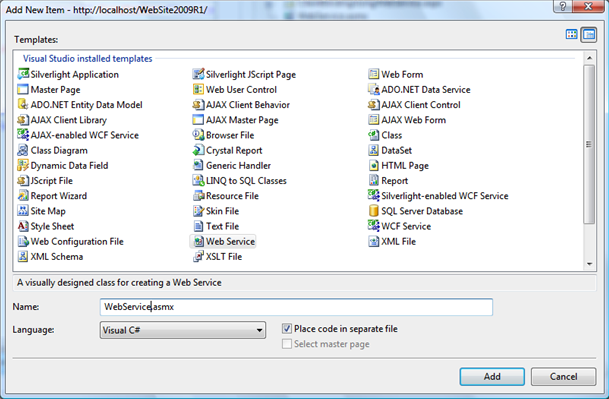
- Go to App_Code and add method GetCustomers in WebService.cs.
C#  Copy Code
Copy Codeusing ISNet.ClientServices; using ISNet.Data.Linq; [System.Web.Script.Services.ScriptService] public class WebService : System.Web.Services.WebService { [WebMethod] public QueryResult GetCustomers(DataSourceSelectArguments selectArguments) { NorthwindDataContext context = new NorthwindDataContext(); context.DeferredLoadingEnabled = false; context.ObjectTrackingEnabled = false; WebComboDataProvider<Customer> query = new WebComboDataProvider<Customer>(context.Customers); return query.Select(selectArguments); } }
- Drag WebCombo instance from Toolbox to WebForm.
- Set the properties based on the table and code below.
Property Value BindingOperationMode ClientBinding DataSourceType WebService ServiceUrl WebService.asmx (or any .asmx file created by user) SelectMethod GetCustomers
HTML  Copy Code
Copy Code<ISWebCombo:WebCombo ID="wcSupplier" runat="server" Width="150px" DataTextField="ContactName" DataValueField="CustomerID" Height="20px" UseDefaultStyle="True" BindingOperationMode="ClientBinding"> <ClientBindingSettings DataSourceType="WebService" ServiceUrl="WebService.asmx"> <ServiceMethods SelectMethod="GetCustomers" /> </ClientBindingSettings> </ISWebCombo:WebCombo>
- Save all the pages. Browse WebService.asmx to ensure that the service works then run Walkthrough.aspx.