The tight integration between both Intersoft's flagship products (WebCombo and WebTreeView) means that you can now offer richer and more intuitive way for your end users to select an input from hierarchical/grouped data.
The following illustration shows the WebTreeView control used as the dropdown container in a WebCombo instance.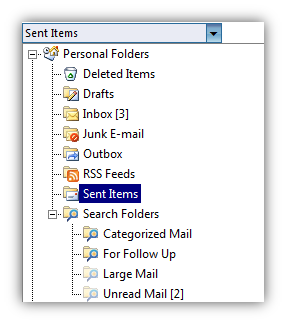
When using this new integration feature, the default WebCombo's input and dropdown behaviors are no longer used. Instead, WebCombo will delegate the behaviors to the client APIs which contain specific implementations of the required plug-in behaviors.
 |
When WebTreeView is integrated into WebCombo, the WebTreeView will be automatically shown when the WebCombo's dropdown button is clicked. When a selection is made in the WebTreeView instance, the text will be sent back to the WebCombo text box. This feature enables out-of-the-box integration between Intersoft's controls which significantly reduces development time and efforts. |
To learn more about integrating WebTreeView to WebCombo, see How-to: Integrate a WebTreeView control to WebCombo.






