WebCombo.NET 4.0 allows you to add rows easily by using the WebCombo.NET designer.
This topic will show you how to add rows to combo.
To add rows to the WebCombo
Here is the snapshot to create Unbound mode in WebCombo.NET Designer: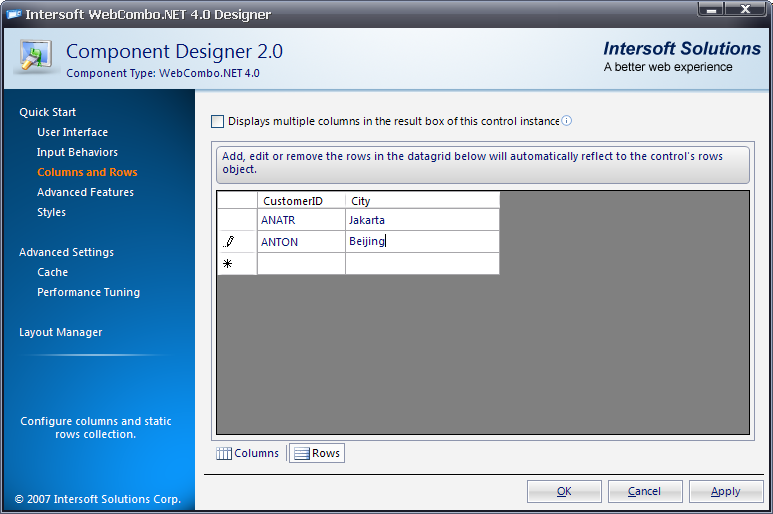
| Intersoft WebCombo Documentation |

|
| How-to: Add rows to WebCombo | |
| See Also Send comments on this topic. | |
| Intersoft WebCombo > Learning More > Working with Designer > How-to: Add rows to WebCombo |
Glossary Item Box