This topic provides a step-by-step instruction on how to configure Web Site to run
in IIS7 environment.
To run Web Site in IIS7 Environment
- Open Visual Studio 2010 application.
- Create a new Web Site and set Web location to HTTP.
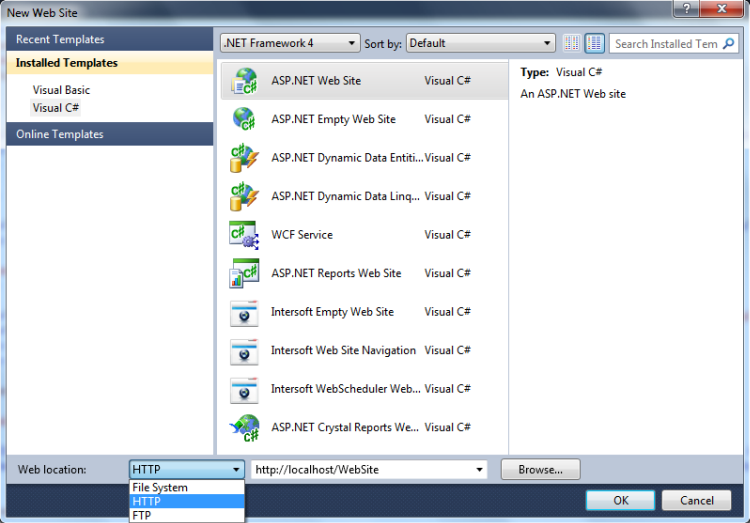
- Drag an Intersoft control to the WebForm, e.g: WebGrid.
- Right-click on WebGrid control and select Register SmartWebResources™.
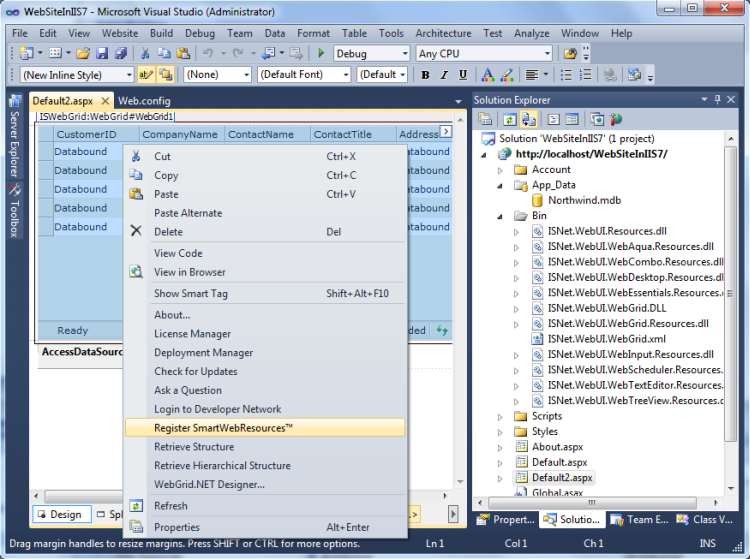
- Bind WebGrid
to AccessDataSource control.
- When you run the project, it will show you an error indicating that your Web Site
is not runable in IIS7.
- Open Web.config and add the following code in <system.webServer>:
<system.webServer>
<validation validateIntegratedModeConfiguration="false"/>
<handlers>
<add name="ISChart.axd_GET, POST" path="ISChart.axd" verb="GET, POST" type="ISNet.WebUI.WebGrid.Chart.ChartRequestHandler, ISNet.WebUI.WebGrid" preCondition="integratedMode"/>
<add name="ISRes.axd_GET" path="ISRes.axd" verb="GET" type="ISNet.WebUI.WebResourceHandler, ISNet.WebUI, Version=3.0.5000.1, Culture=neutral, PublicKeyToken=b1f2a8511635667a" preCondition="integratedMode"/>
</handlers>
</system.webServer>

|
To run WebGrid in IIS7 environment, you only need ISChart.axd and ISRes.axd.
However, to run all Intersoft products, you are required to add several addition
such as ISCoverFlow.axd, ISScheduler.axd, WebFileUploaderHttpHandler.axd
and WebFileUploaderHttpModule.
|
The web.config will look like following:
<system.webServer>
<validation validateIntegratedModeConfiguration="false"/>
<handlers>
<add name="ISCoverFlow.axd_GET" path="ISCoverFlow.axd" verb="GET" type="ISNet.WebUI.Silverlight.WebAqua.WebCoverFlowRequestHandler, ISNet.WebUI.Silverlight.WebAqua" preCondition="integratedMode"/>
<add name="ISChart.axd_GET, POST" path="ISChart.axd" verb="GET, POST" type="ISNet.WebUI.WebGrid.Chart.ChartRequestHandler, ISNet.WebUI.WebGrid" preCondition="integratedMode"/>
<add name="ISRes.axd_GET" path="ISRes.axd" verb="GET" type="ISNet.WebUI.WebResourceHandler, ISNet.WebUI, Version=3.0.5000.1, Culture=neutral, PublicKeyToken=b1f2a8511635667a" preCondition="integratedMode"/>
<add name="WebFileUploaderHttpHandler.axd_GET" path="WebFileUploaderHttpHandler.axd" verb="GET" type="ISNet.WebUI.WebTextEditor.WebFileUploaderHttpHandler, ISNet.WebUI.WebTextEditor" preCondition="integratedMode"/>
<add name="ISScheduler.axd_GET" path="ISScheduler.axd" verb="GET" type="ISNet.WebUI.WebScheduler.WebSchedulerRequestHandler, ISNet.WebUI.WebScheduler" preCondition="integratedMode"/>
</handlers>
<modules>
<add name="WebFileUploaderHttpModule_GET" preCondition="managedHandler" type="ISNet.WebUI.WebTextEditor.WebFileUploaderHttpModule, ISNet.WebUI.WebTextEditor" />
</modules>
</system.webServer>
- Save and run the project. Now, you can run Intersoft products in IIS7 environment.