This topic provides a step-by-step instruction on how to use Intersoft product in
existing Silverlight project.
To use WebUI Studio in existing Silverlight project
- Load your existing Silverlight project in Visual Studio.
- Switch to Design View and drag one of Intersoft ClientUI
control to the designer surface, e.g: UXButton or StylishLabel
control.
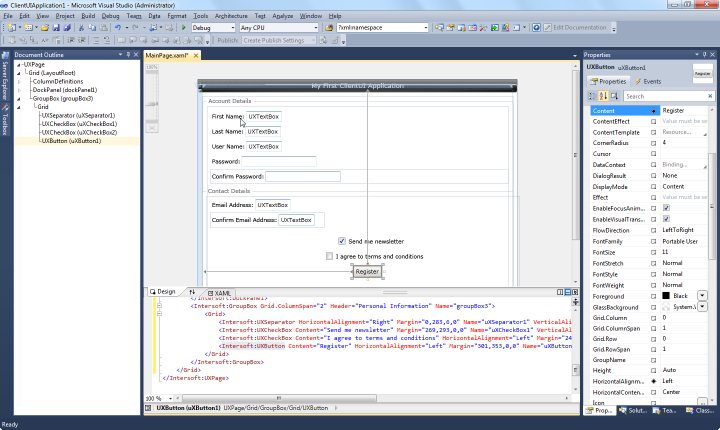
- Visual Studio will automatically add the Intersoft ClientUI assembly references
in the Solution Explorer.
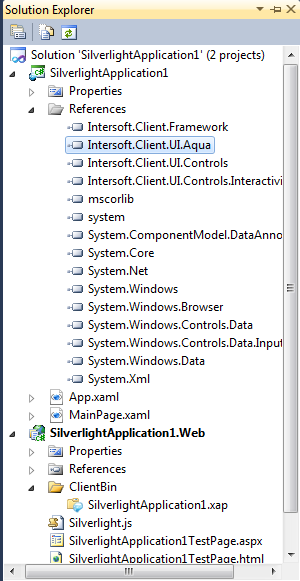
- Build and run the project.