VideoPlayer is a full-featured video player control with advanced media playback features supporting all media types in Silverlight. It supports two playback mode, real-time buffering or full download
The VideoPlayer comes with an elegant playback interface and built-in user interactions such as auto hide and auto show when the mouse cursor enters the control panel area.
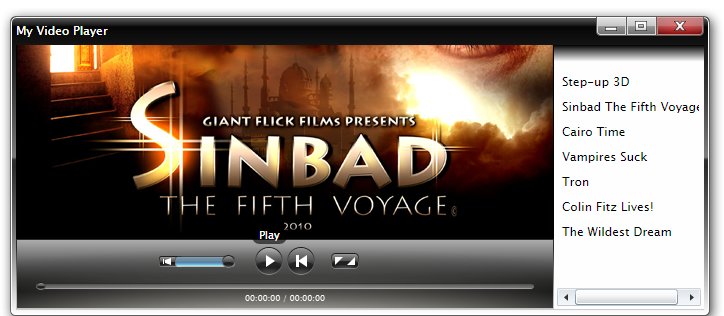
Using Video Player
VideoPlayer can be used to play a video media in two modes:
- Buffering Mode
In buffering mode, the video is streaming directly when played for the first time. There is no restriction in this mode, you are free to set the source to any external or internal URIs. - Pre-download
In pre-download mode, the video will be downloaded completely before it can be played. A progress bar is shown to indicate the download progress in real-time. When the download completes, the control will play the video immediately, unless the video state is stopped or paused.
Note that in pre-download mode you need to set security access to the designated source since it uses WebClient class from Silverlight core runtime.
Specifying Video Source
Video source is a string formatted URI that points to the target source. You can use relative path or absolute path for the value, but it needs to be in string representation.
| XAML |  Copy Code Copy Code |
|---|---|
<Intersoft:VideoPlayer HorizontalAlignment="Center" Height="300" Width="400" VerticalAlignment="Center" VideoSource="movie.wmv"/> |
|





