

| Intersoft.Client.UI.DocumentViewers Namespace > UXFlowDocumentViewer Class : ZoomMode Property |
<CategoryAttribute("Common Properties")> Public Property ZoomMode As ZoomMode
Dim instance As UXFlowDocumentViewer Dim value As ZoomMode instance.ZoomMode = value value = instance.ZoomMode
[CategoryAttribute("Common Properties")] public ZoomMode ZoomMode {get; set;}
[CategoryAttribute("Common Properties")] public: property ZoomMode ZoomMode { ZoomMode get(); void set ( ZoomMode value); }
UXFlowDocumentViewer in Page mode features rich viewing capabilities that are comparable to the industry's popular viewers such as Adobe Reader, including various zoom presets and custom zoom ratio. UXFlowDocumentViewer provides 4 zoom mode which can be customized through the ZoomMode property.
The following list describes the supported zoom mode.
You can also configure the UXFlowDocumentViewer to display in full screen initially by setting the IsFullScreen property to true. Alternatively, users can toggle the full screen mode at runtime through the full screen command button in the tool bar.
The following illustration compares the various zoom mode supported in UXFlowDocumentViewer.
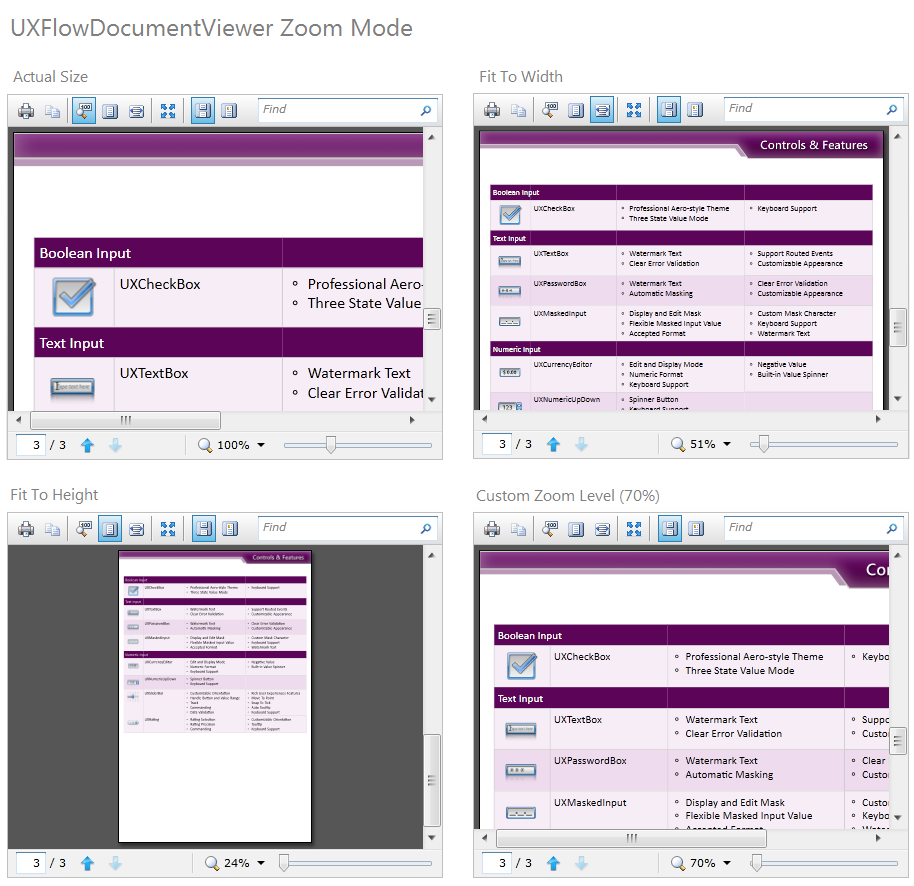
 |
Note that this feature is not available if UXFlowDocumentViewer is in Scroll mode. |
Target Platforms: Windows 7, Windows Vista SP1 or later, Windows XP SP3, Windows Server 2008 (Server Core not supported), Windows Server 2008 R2 (Server Core supported with SP1 or later), Windows Server 2003 SP2