

| Intersoft.Client.UI.Aqua.UXRibbon Namespace > UXRibbonBar Class : ContextualTabGroups Property |
<BindableAttribute(Bindable=True, Direction=BindingDirection.OneWay)> <CategoryAttribute("Common Properties")> Public ReadOnly Property ContextualTabGroups As Collection(Of UXRibbonContextualTabGroup)
Dim instance As UXRibbonBar Dim value As Collection(Of UXRibbonContextualTabGroup) value = instance.ContextualTabGroups
[BindableAttribute(Bindable=true, Direction=BindingDirection.OneWay)] [CategoryAttribute("Common Properties")] public Collection<UXRibbonContextualTabGroup> ContextualTabGroups {get;}
[BindableAttribute(Bindable=true, Direction=BindingDirection.OneWay)] [CategoryAttribute("Common Properties")] public: property Collection<UXRibbonContextualTabGroup^>^ ContextualTabGroups { Collection<UXRibbonContextualTabGroup^>^ get(); }
Contextual tab is a unique ribbon concept that defines the tab's visibility based on a specific context. The contextual tab is useful to hide application commands that are irrelevant unless certain context is available. For example, you can design the ribbon to show the search related commands when the search textbox is focused, such as shown in the illustration below.
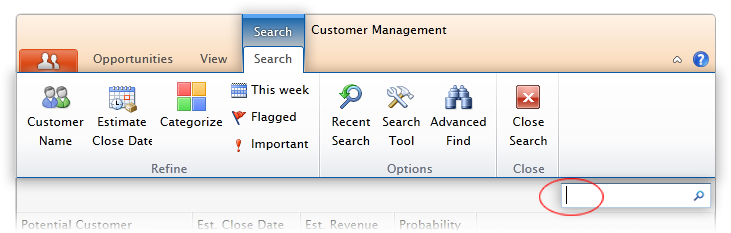
To use contextual tab in UXRibbonBar, you need to configure several things as follows:
The following code shows how to configure the contextual tabs and set the active contextual tab initially.
| XAML |
Copy Code
|
|---|---|
<Intersoft:UXRibbonBar RibbonTitle="Documentation" ActiveContextualTabs="TableContextualTabGroup"> ... <Intersoft:UXRibbonBar.ContextualTabGroups> <Intersoft:UXRibbonContextualTabGroup x:Name="TableContextualTabGroup" Content="Table" IndicatorBackground="#FF5BA4F2" Background="#FF0759A5" AutoSelectMode="Always" /> </Intersoft:UXRibbonBar.ContextualTabGroups> <Intersoft:UXRibbonTab Header="Home" /> <Intersoft:UXRibbonTab Header="Table" ContextualTabGroupName="TableContextualTabGroup" /> </Intersoft:UXRibbonBar> |
|
The result looks like the following figure.
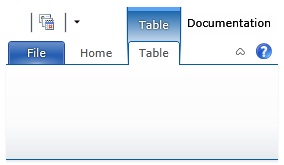
Target Platforms: Windows 7, Windows Vista SP1 or later, Windows XP SP3, Windows Server 2008 (Server Core not supported), Windows Server 2008 R2 (Server Core supported with SP1 or later), Windows Server 2003 SP2