
Intersoft ClientUI Documentation
Inlines Property (Paragraph)

| Intersoft.Client.Documents Namespace > Paragraph Class : Inlines Property |
<TypeConverterAttribute("Intersoft.Client.Documents.InlineCollectionConverter, Intersoft.Client.Documents, Version=3.0.5000.1, Culture=neutral, PublicKeyToken=c3d9b11444163e76")> Public Property Inlines As InlineCollection
Dim instance As Paragraph Dim value As InlineCollection instance.Inlines = value value = instance.Inlines
[TypeConverterAttribute("Intersoft.Client.Documents.InlineCollectionConverter, Intersoft.Client.Documents, Version=3.0.5000.1, Culture=neutral, PublicKeyToken=c3d9b11444163e76")] public InlineCollection Inlines {get; set;}
[TypeConverterAttribute("Intersoft.Client.Documents.InlineCollectionConverter, Intersoft.Client.Documents, Version=3.0.5000.1, Culture=neutral, PublicKeyToken=c3d9b11444163e76")] public: property InlineCollection^ Inlines { InlineCollection^ get(); void set ( InlineCollection^ value); }
Paragraph is typically used to group content into a paragraph. Paragraph can only contain Inline elements. The simplest and most common use of Paragraph is to create a paragraph of text. Paragraph is used in a similar manner to the <P> tag in HTML. You can use TextIndent property to specify text indent in Paragraph element.
| XAML |
Copy Code
|
|---|---|
<Intersoft:FlowDocument> <Intersoft:Paragraph TextIndent="50" TextAlignment="Justify" Foreground="Brown"> <Intersoft:Run> Lorem ipsum dolor sit amet, consectetur adipisicing elit, sed do eiusmod tempor incididunt ut labore et dolore magna aliqua. </Intersoft:Run> <Intersoft:Bold> <Intersoft:Run> Ut enim ad minim veniam, quis nostrud exercitation ullamco laboris nisi ut aliquip ex ea commodo consequat. Duis aute irure dolor in reprehenderit in voluptate velit esse cillum dolore eu fugiat nulla pariatur. </Intersoft:Run> </Intersoft:Bold> <Intersoft:Run> Excepteur sint occaecat cupidatat non proident, sunt in culpa qui officia deserunt mollit anim id est laborum. </Intersoft:Run> </Intersoft:Paragraph> </Intersoft:FlowDocument> |
|
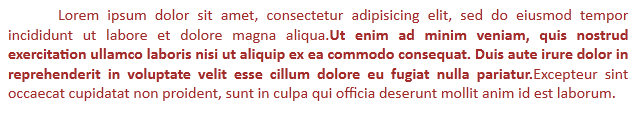
Target Platforms: Windows 7, Windows Vista SP1 or later, Windows XP SP3, Windows Server 2008 (Server Core not supported), Windows Server 2008 R2 (Server Core supported with SP1 or later), Windows Server 2003 SP2