
Intersoft ClientUI Documentation
BorderThickness Property (ListItem)

| Intersoft.Client.Documents Namespace > ListItem Class : BorderThickness Property |
You can specify border formatting in Block elements. To specify global configuration for border, you can use BorderThickness, BorderBrush, and BorderStyle properties. BorderThickness property determines the border thickness of the element. BorderBrush property determines the Brush used to render the border.
BorderStyle property determines the line style of the border. Several predefined border style options are Single, Dot, DashDot, DashDotDot, DashLargeGap, and DashSmallGap.
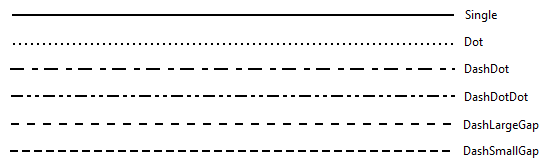
| XAML |
Copy Code
|
|---|---|
<Intersoft:FlowDocument> <Intersoft:Paragraph LineSpacingType="OneAndHalfLines" Padding="10" BorderBrush="DarkGray" BorderThickness="2" BorderStyle="DashDotDot"> <Intersoft:Run> Lorem ipsum dolor sit amet, consectetur adipisicing elit, sed do eiusmod tempor incididunt ut labore et dolore magna aliqua. Ut enim ad minim veniam, quis nostrud exercitation ullamco laboris nisi ut aliquip ex ea commodo consequat. </Intersoft:Run> </Intersoft:Paragraph> </Intersoft:FlowDocument> |
|
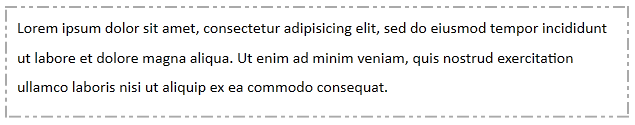
Target Platforms: Windows 7, Windows Vista SP1 or later, Windows XP SP3, Windows Server 2008 (Server Core not supported), Windows Server 2008 R2 (Server Core supported with SP1 or later), Windows Server 2003 SP2