WebTextEditor can be integrated in FormView control.
In this topic, you will learn how to integrate WebTextEditor in FormView.
To integrate WebTextEditor in FormView
- Create a FormView with customer data bound from Northwind.mdb.
- In EditItemTemplate and InsertItemTemplate, drag
the WebTextEditor instance from the Toolbox to the EditItemTemplate of FormView.
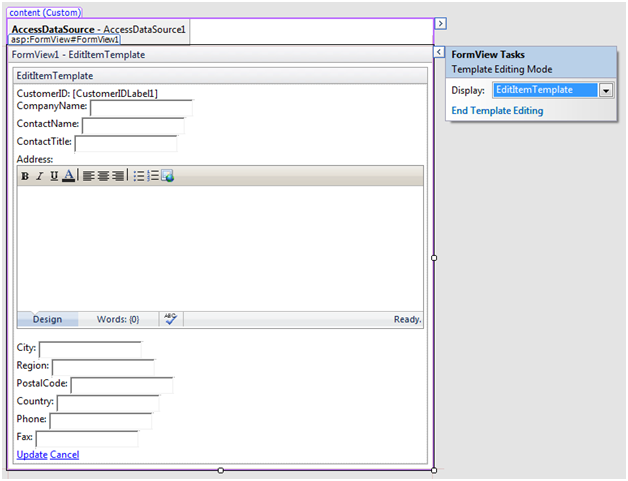
- Set the EnableHTMLView property to false and
EnableSplitView property to false under ViewSettings;
ToolbarMode property to Minimal under ToolbarSettings;
Enabled property to False under TaskPaneSettings
>> MediaGallery, for both WebTextEditor in order to have a simpler
look.
- Set the content property in WebTextEditor to bind the FormView field in the source
view. Here is the snippet:
<ISWebTextEditor:WebTextEditor ID="WebTextEditor1" runat="server" Height="200px" Width="500px" Content='<%# Bind("Address") %>'>
<TaskPaneSettings>
<MediaGallery Enabled="false" />
</TaskPaneSettings>
<ViewSettings EnableHTMLView="false" EnableSplitView="false" />
<ToolBarSettings ToolBarMode="Minimal" />
</ISWebTextEditor:WebTextEditor>