WebTextEditor has a tight integration with WebDesktop.NET.
This topic will show you how to integrate WebTextEditor with WebDesktop.NET.
To integrate WebTextEditor with WebDesktop
- Create a page with WebTextEditor. Named the page as WebTextEditor.aspx.
- Create a page with WebDesktopManager. Set ShortcutIconVisible
to True.
- Go to ShorcutIcons and click the collection button. Set the following
properties below.
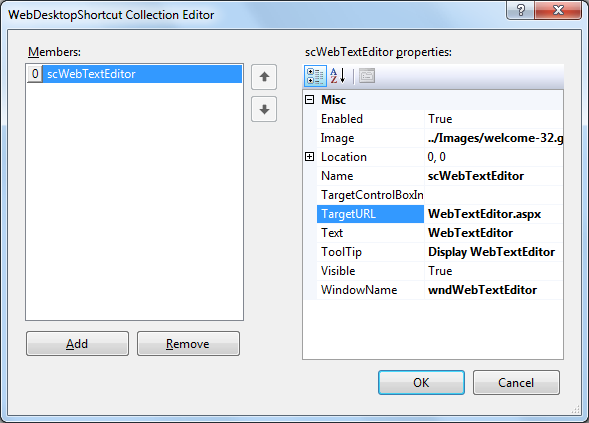
- Run the project. Try to click the shortcut icon and a window will be displayed along
with WebTextEditor inside it.