By default, Task Pane is positioned at the right part of WebTextEditor.
This topic will show you how to configure Task Pane position.
To configure Task Pane position
- Drag WebTextEditor control to the WebForm.
- Switch the task pane position to the left part of WebTextEditor. Expand TaskPaneSettings
and set TaskPanePosition to Left.

Right-positioned Task Pane
|
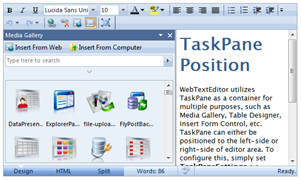
Left-positioned Task Pane
|