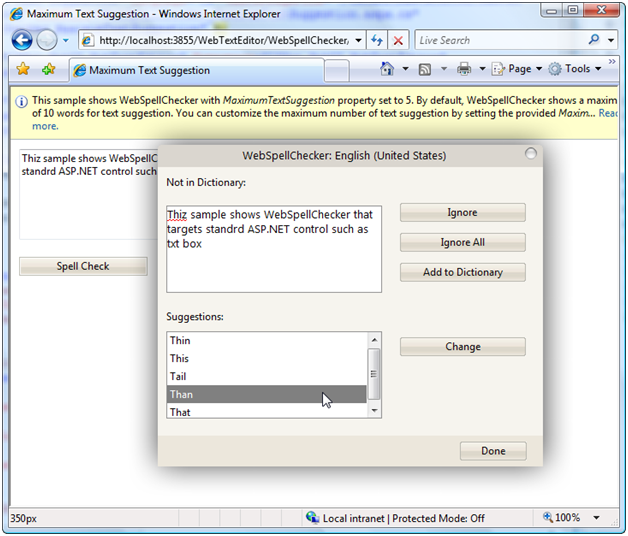WebSpellChecker provides a method to customize maximum text suggestion.
In this topic, you will learn how to customize maximum text suggestion.
To customize maximum text suggestion
- Create a textbox and HTML button.
- Drag WebSpellChecker control to WebForm.
- Set WebSpellChecker's TargetControlId property to the TextBox's
id.
- Set TargetControlIdValue property to value.
- Set MaximumTextSuggestion to 5.
- Create a function called AddSpellChecker() and use CheckSpell()
method to implement spell checker.
function CheckSpell()
{
var sp = ISGetObject("WebSpellChecker1");
sp.CheckSpell();
}
|
- Invoke AddSpellChecker() from the HTML button.