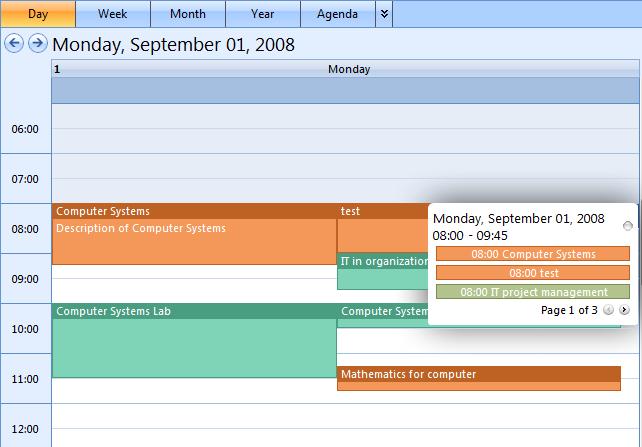When paging is enabled in detail box, by default the page size is set to 5. In that
case, five events will be displayed per page in detail box.
In this topic, you will learn how to customize detail box page size.
To set Detail Box Page Size
- Right-click on the WebScheduler’s control and choose Properties.
- In Properties box, expand LayoutSettings.
- Set EnableDetailBoxPaging to True and set DetailBoxPageSize
to 3.