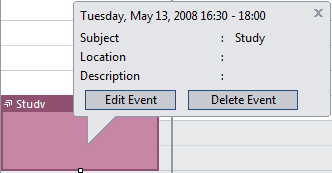WebScheduler allows you to specify your own EditingField in callout.
In this topic, you will learn how to customize EditingField.
To customize EditingField
- Right-click on WebScheduler’s control and choose Properties.
- Find EditingField property.
- In the EditingField’s window, you can specify the EditingField that you want.
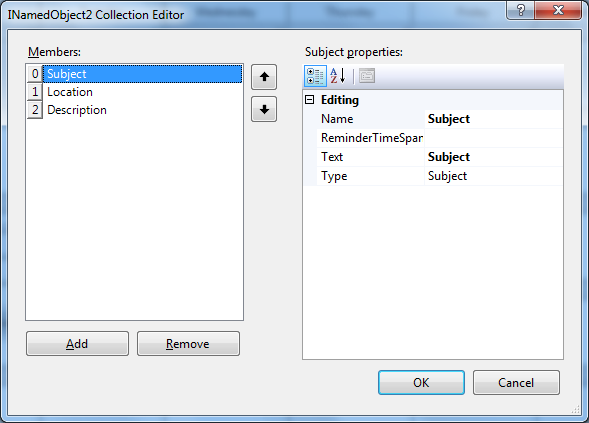
- The result will look like following: