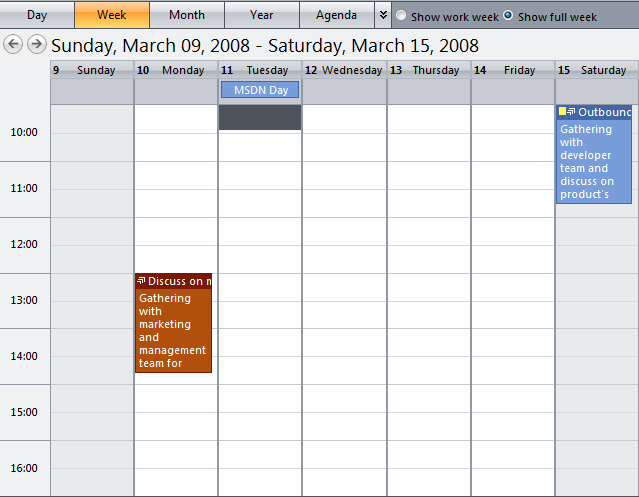In this current version, WebScheduler enables user to specify visible hours
where the start time and end time are customized.
In this topic, you will learn how to set Visible Hours in week view.
To set Visible Hours in week view
- Right-click on WebScheduler control and choose Properties.
- In Properties box, expand ViewSettings.
- Set VisibleStartTime to t1000 and
VisibleEndTime to t1600. The hour area can be customized
from 00:00 AM to 11.30 PM. In this sample, the visible hours starts from 10:00 to
16:00.