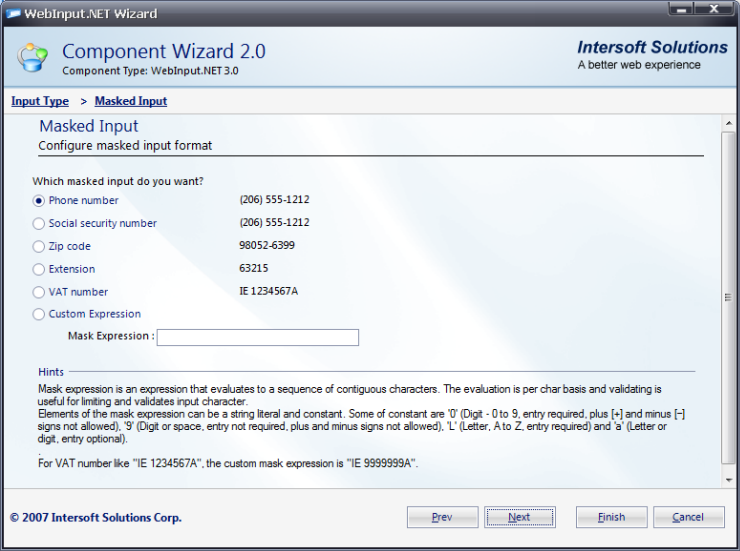In WebInput, you can perform masking data using various format.
This topic will show you how to customize masked input format.
To customize masked input format
- Right-click on WebInput control and choose WebInput Wizard.
- Select Masked Input and Next.
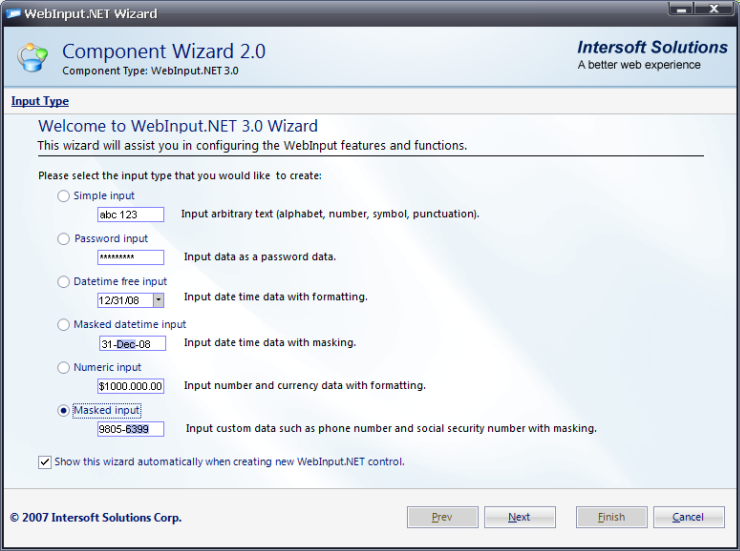
- You can select any masked input format available (Phone number, Social security
number, Zip code, etc) and customize its mask expression.