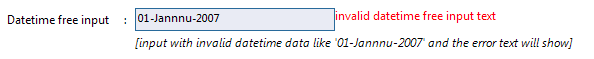When using WebInput with formatting for datetime data or number data, there
is a validation mechanism. If the inputted data is invalid, the error text will
be showed up. If the inputted data is invalid and user try to submit the page, the
error message will be showed up in ASP.NET ValidationSummary control.
In this topic, you will learn how to customize error message when validation
error occurs.
To customize error message when validation error occurs
- Right-click on WebInput control and choose WebInput Designer.
- Expand Format and select Display.
- Set ErrorMessage and ErrorText in Display Mode.
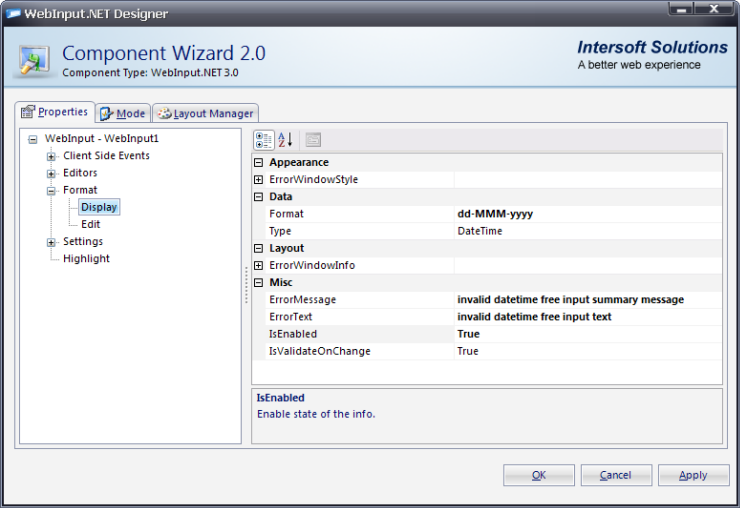
- Select Edit. Set ErrorMessage and ErrorText
in Edit Mode.
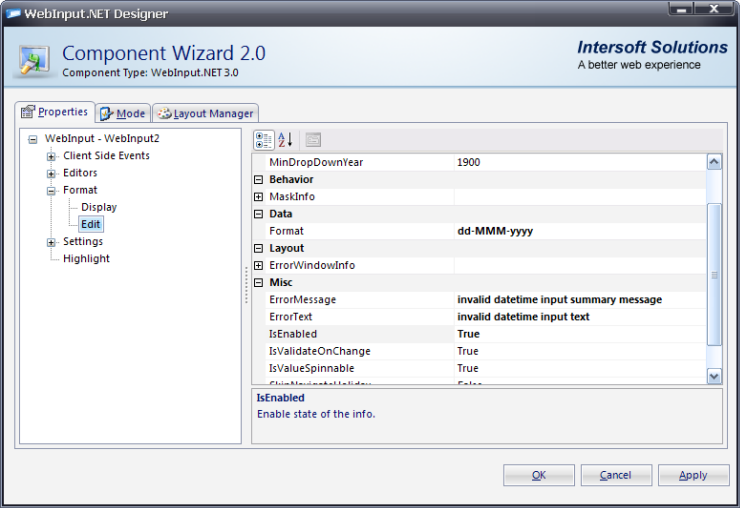
- Here is the result.