You can customize DateTime holidays dates of WebInput.
In this topic, you will learn how to customize WebInput holidays dates.
To customize DateTime Editor holidays dates
- Right-click on WebInput control and choose Properties.
- Expand DateTimeEditor. Set IsEnabled to True
and SkipNavigateHoliday to True.
- Go to SpecificYearHolidays and click the collection button.
- Add a member. Set Date to 10th January 2007 like
following.
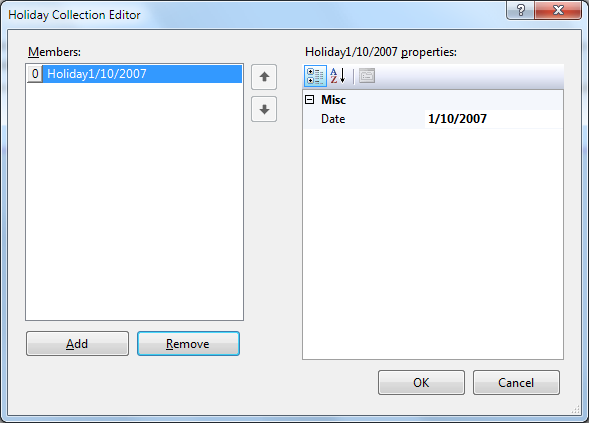
- Run the Project.
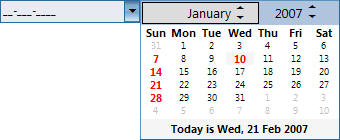

|
WebInput also provides UnSpecificYearHolidays property. It
means that the holiday will be the same each year, for example Christmas will always
be at 25th December every year.
|