WebCalendar provides holiday feature, which essentially enables you to define holiday
easily. By default, a holiday is rendered in red.
This topic will show you how to specify holiday in WebCalendar.
To specify holiday in WebCalendar
- Right-click on WebCalendar control and choose Properties.
- Go to Holidays and click the collection button.
- Add a member. Specify the Date, Description and
Name.
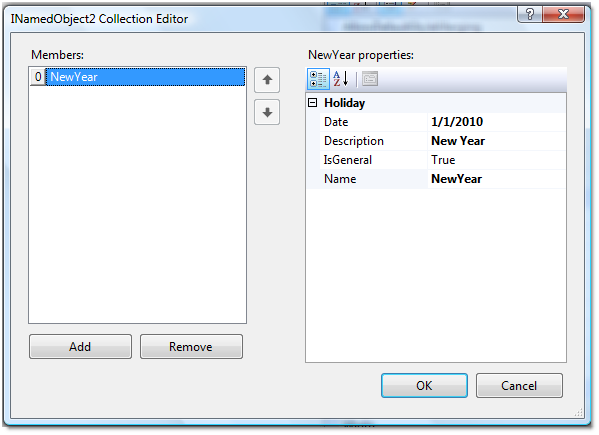
- Run the project. IsGeneral property indicates whether the holiday
occurs annually or occasionally.