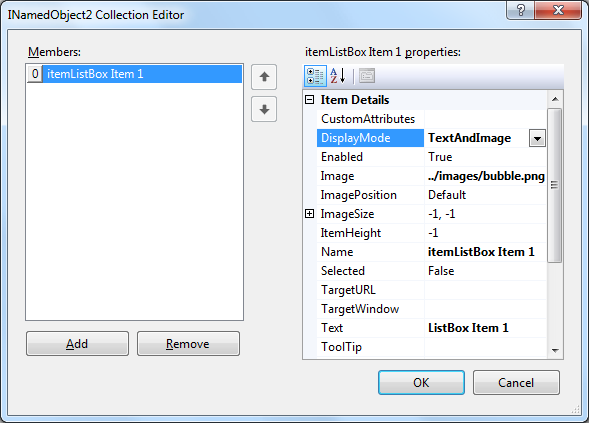WebListBox supports unbound mode. You simply need to add the item manually.
This topic will show you how to create unbound WebListBox.
To create unbound WebListBox
- Right-click on WebListBox control and choose Properties.
- Go to Items and click the collection button.
- Add an item. You need to set several properties such as DisplayMode, Image, Text
and many others.