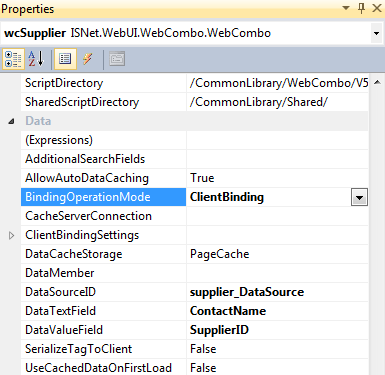WebCombo introduces the new client-side data binding along with its new technologies and benefits, and explains how it resolves performance bottleneck without trading-off the essential features.
This topic shows how to configure Client-binding mode using Server Data Source.
To configure Client Binding Mode using Server Data Source
- Select an instance of WebCombo in designer surface.
- Press F4 to bring up the Property Window.
- Set BindingOperationMode to ClientBinding.