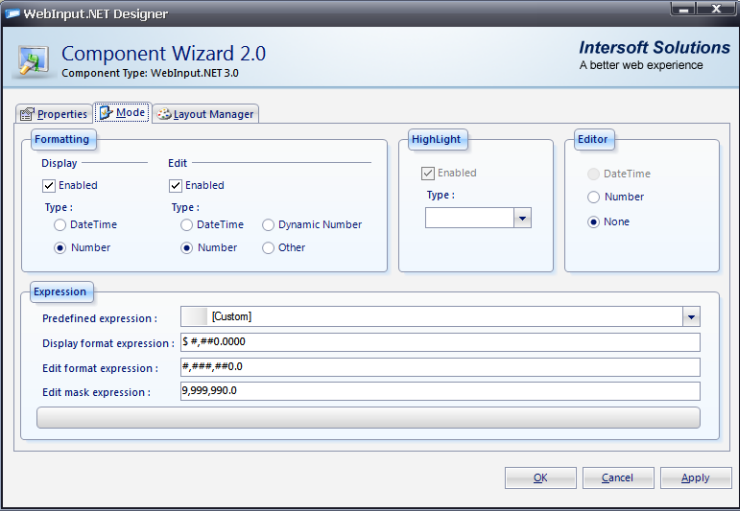In WebInput, you can combine numeric display and edit formatting.
This topic will show you how to combine numeric display and edit formatting.
To Combine numeric display and edit formatting
- Right click on WebInput instance and choose WebInput Designer.
- Go to Mode tab, select the Enabled
checkbox in both Edit and Display sections, and set Display
Format Expression to "$ #,##0.0000", Edit Format Expression
to "#,###,##0.0" and set the Edit Mask Expression
to "9,999,990.0".