In WebInput, you can display and edit DateTime formatting together.
This topic will show you how to customize edit and display text formatting.
To customize edit and display text formatting
- Right click on WebInput control and choose WebInput Designer.
- Go to Mode tab and select Enabled checkbox
in Display and Edit section.
- Set Display format expression to "ddd-dd-MMM-yyyy",
Edit format expression to "MM/dd/yyyy"
and Edit mask expression to "00/00/0000".
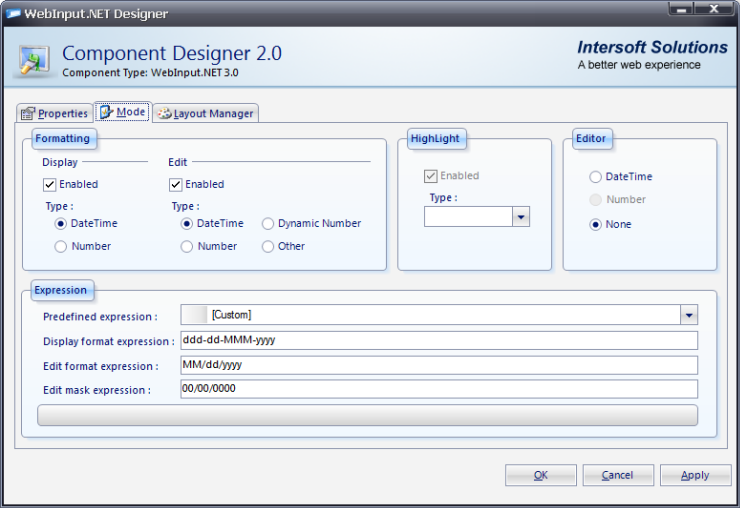
- Run the project. Try to input 05-11-2010, WebInput will display
the format as Tue-11-May-2010.