License Manager is a tool designed to manage your license keys for all Intersoft's
products.
This topic provides a step-by-step instruction on how to register/remove Intersoft
product's licenses using License Manager.
To register Intersoft's product
- Launch License Manager from [Installation Folder]\Intersoft
Solutions\WebUI Studio for ASP.NET\WebUI.NET Framework 3.0\LicenseManager\ISNet.WebUI.LicenseManager.exe.
OR, you can access from Start Menu >> All Programs >> Intersoft
WebUI Studio 2010 R1 >> License Manager.

- Click Add License to proceed to the next step.
- Now, Select a product from the combo box. For instance, select WebGrid
Version 7.0.7200 and enter the license according to the component.
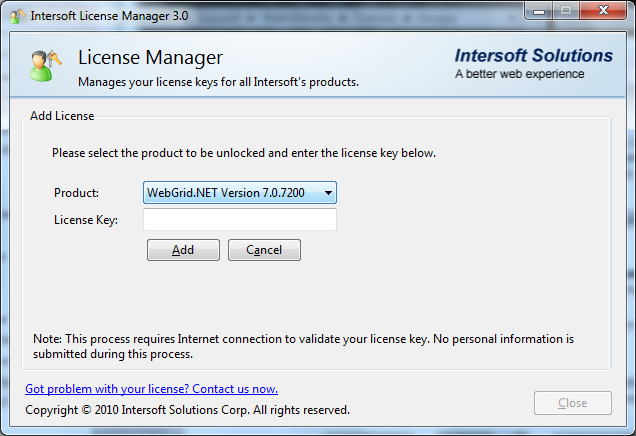
To remove ASP.NET product
- Launch License Manager from [Installation Folder]\Intersoft
Solutions\WebUI Studio for ASP.NET\WebUI.NET Framework 3.0\LicenseManager\ISNet.WebUI.LicenseManager.exe.
OR, you can access from Start Menu >> All Programs >> Intersoft
WebUI Studio 2010 R1 >> License Manager.
- Select a product from the list box.
- Click Delete License. The tool will automatically remove the selected
product's license from your computer.
