This topic provides a step-by-step instruction on how to register SmartWebResources™
in the project.
To register SmartWebResources™
- Open Visual Studio 2010 application.
- Create a new Web Site and set Web location to HTTP.
- Drag an Intersoft control, e.g: WebGrid and select Register SmartWebResources™.
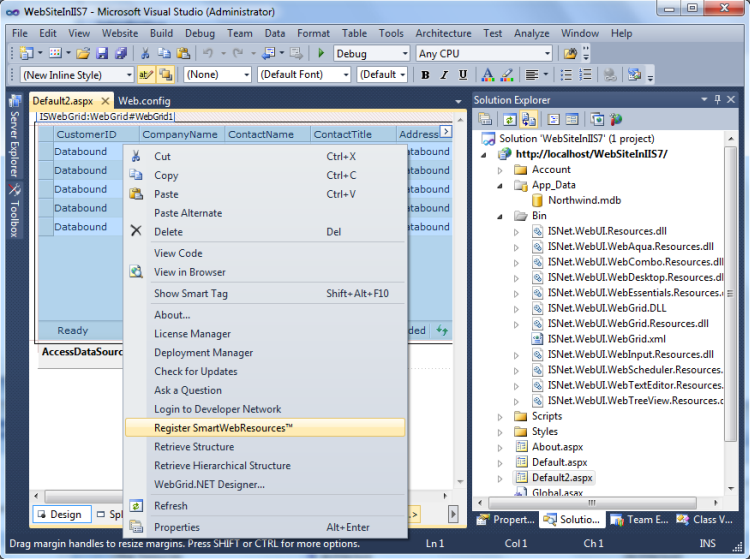
- Wait until all assembly resources are successfully added.
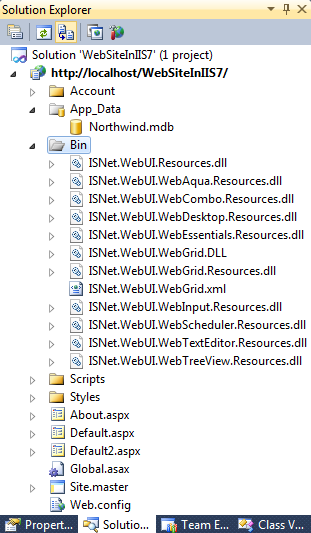
- Bind WebGrid
to AccessDataSource.
- Run the project.