This walkthrough shows you how to perform binding to multiple controls using
ISDataSource.
During this walkthrough, you will learn how to do the following:
- Use ISDataSource control.
- Configure Data Source.
In order to complete this walkthrough, you will need the following:
- DataSet Component in App_Code.
- Visual Studio 2005/2008/2010 Application.
To bind multiple controls using ISDataSource
- Drag ISDataSource control from toolbox to the WebForm.
- Configure Data Source for the newly created ISDataSource.
- Select DataSet for the SchemaType.
- Click Schema Name dropdown and select dsNorthWind
from the list.
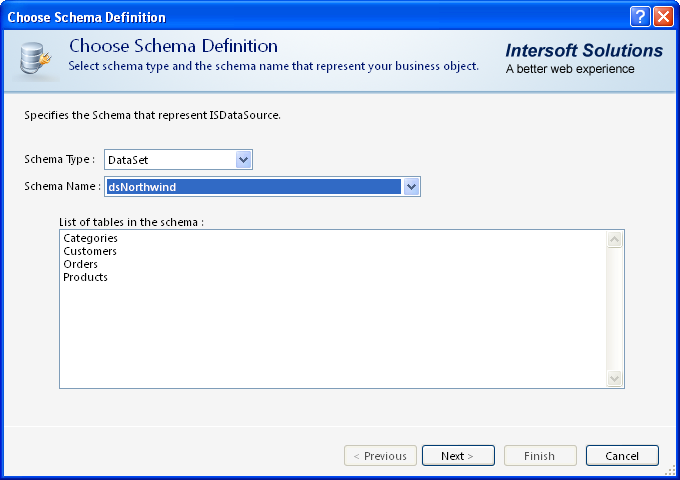
- In the next dialog, click AutoGenerate button which is located
at the bottom.
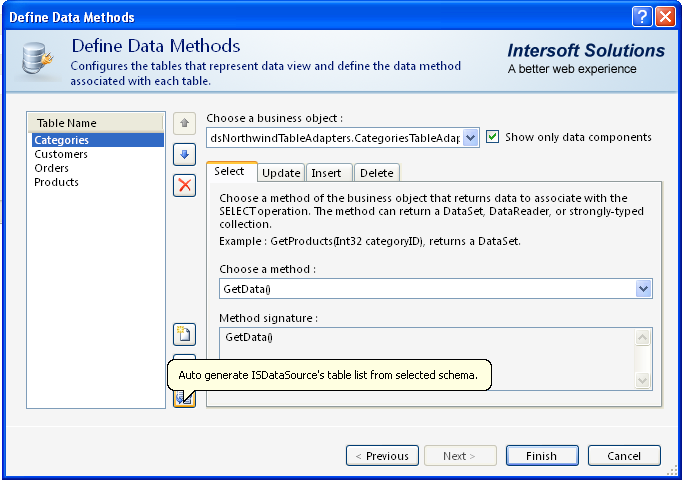
- Click Finish.
- Drag GridView / DetailsView / FormView or others data-bound controls.
- Set the DataSourceID (Choose Data Source) to ISDataSource1.
- Set the DataMember (View Name) to Categories.
- You are all set. Run the page in browser.