You can use ISDataSource with FormView from designer.
This topic will show you how to use ISDataSource along with FormView using OverwriteChanges
as the ConflictDetection.
To use ISDataSource along with FormView
- Binding DataSet to
ISDataSource. (Use Customers table).
- Set ConflictDetection to OverwriteChanges (ISDataSource
property).
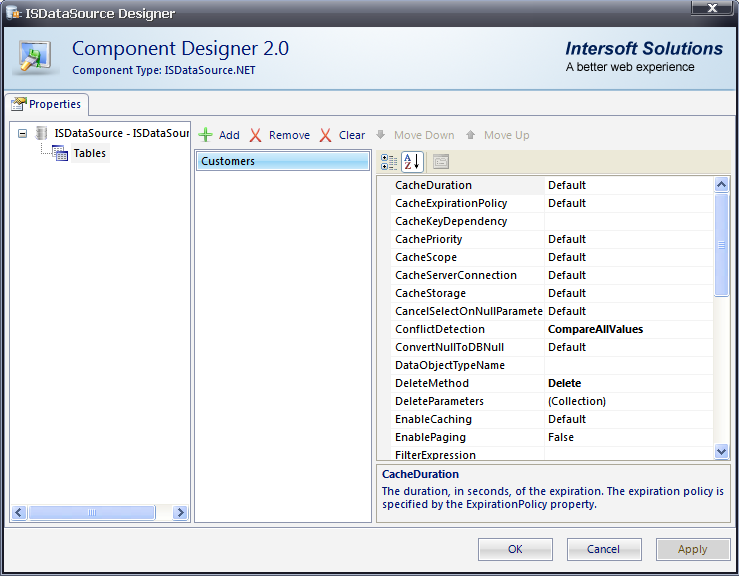
- Bind ISDataSource to FormView and activate Enable Paging.
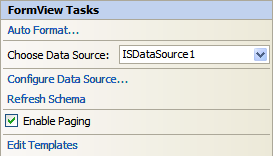
- In the HTML view (.aspx), change CustomerID's tag from <%# Eval("CustomerID")
%> to <%# Bind("FieldName") %>.
e.g. : <asp:TextBox ID="CustomerIDTextBox" runat="server" Text='<%# Bind("CustomerID")
%>'>
- The result will be like following:
